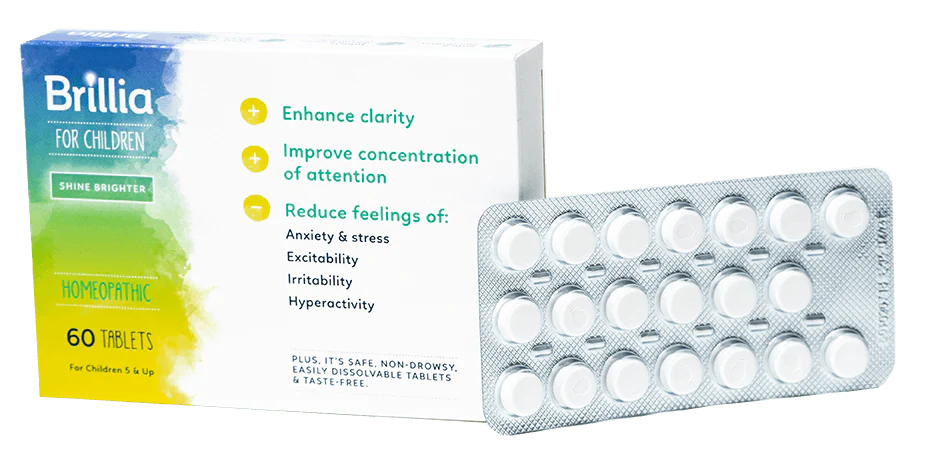You and your teenager use the Internet in two entirely different ways. You go online to check email or social media accounts, pay bills or do some shopping. Your teenager lives online. They chat with friends on social media, use search engines to research homework topics, watch videos and listen to music. In each of these seemingly harmless online activities, hidden dangers lurk around the corner.
Your role in protecting your teenager online goes beyond monitoring their screen time or keeping a computer in a common area of the home. You need to know where they go online and how they interact with other users. You need to have strict guidelines and rules in place to ensure their online safety. To do this, you need to understand the components of Internet safety.
What Internet Safety for Teens Entails
Your Internet safety lesson starts with understanding that your teenager will not always like your actions. Their resulting attitude or displeasure with the decisions you make should not deter you from the task at hand. Now is not the time to be their friend or work to make them happy. Your primary focus needs to be keeping them safe online. That starts by understanding the functionality of the Internet.
Know Your Teen’s Contacts
Communication is a vital part of your teen’s online activities. Being online gives them access to instant messaging and live stream video features that let them talk to anyone following their social media accounts. They can use an email account or the text messaging service on their phone to send written messages, photos or videos to individuals on their contacts list.
You need to know who is on your teenager’s contact lists. Enforce this with a rule stating they can only add people to their list that they associate with in real life, or that they can only add people with your prior approval.
Web Browser Safety
Web browsers such as Edge, Chrome, and Safari give your teen access to the Internet. They will use that access to watch videos, listen to music, read celebrity gossip or check their social media accounts. Search engines like Google and Bing make a seemingly endless stream of information available in a matter of seconds. Enabling the parental control settings on your teen’s web browser gives you the ability to block any websites or information that you find unacceptable.
Social Media and Your Teen
Now that you know where they’re going online and who they may be chatting with, turn your focus to their social media activity. Being a teenager and using social media go hand in hand, almost like a rite of passage. Social media serves as a communication lifeline for teens as it keeps them in constant contact with friends.
Teens are likely to check their social media accounts several times throughout the day. Setting phone notifications that alert them of new activity helps them remain in the social loop when they’re not online. Your top priority in monitoring your teen’s social media world is understanding the positive and negative aspects of this activity.
Shine Brighter
Despite the dangers of social media, there are positive aspects to acknowledge. Social media can open endless possibilities for connection to others. It can be a place where your teen can uncover volunteer positions with a charity or other nonprofit organization within your community. New friendships form while current ones grow stronger as they learn to find their voice. Your teen can expand a learning experience in school by connecting with others who share a common interest. It can also serve as a creative outlet for hidden talents such as music, art or acting.
With the good comes the bad, and social media is no different. Strangers may try contacting your teen, asking for personal pictures or attempting to persuade them to meet offline. Your teen can make inappropriate posts to their account that seem funny or harmless, but a future employer or college admissions board may fail to see the humor. Your teen may also develop an unhealthy self-image or a feeling of being left out by seeing the content other users share. It’s easy to assume your life isn’t that great when you’re constantly exposed to the curated and filtered lifestyles that people present online.
You can help combat these negative aspects of social media by taking a proactive approach to your teen’s Internet use.
Your Role in Internet Safety
The best internet safety tips for teens begins with you. Share your concerns with them and allow them to have a say in creating Internet usage rules. Keep the line of communication open so that your teen knows they can come to you the moment something online makes them uncomfortable. When that happens, refrain from judgment by focusing on creating a viable solution to the problem at hand.
You also need to create a set of non-negotiable rules. Inform your teen that they are never to share personal information online or in their social media accounts. Frequently check the browser history on their phone or other devices that access the Internet. Maintain access to all of their online accounts – social media included — and check these periodically to ensure they remain safe. Set a parental control on each of their devices that prevent them from downloading apps or making online purchases without your approval.
You are going to face daily battles with your teenager. Some are negotiable. Their Internet use is not one of those things. Set guidelines, stand firm against misuse or cyberbullying, and take action the minute you suspect something may be wrong.
References:
1. http://www.internetsafety.ie/en/is/pages/tipsforparents
2. https://www.bark.us/blog/concerned-parents-should-consider-internet-providers-parental-controls-when-selecting-a-service-and-when-setting-up-the-devices-they-provide-their-kids/
3. https://kidshealth.org/en/parents/social-media-smarts.html
4. https://www.plannedparenthood.org/planned-parenthood-northern-new-england/parents/internet-safety-tips-parents-teens